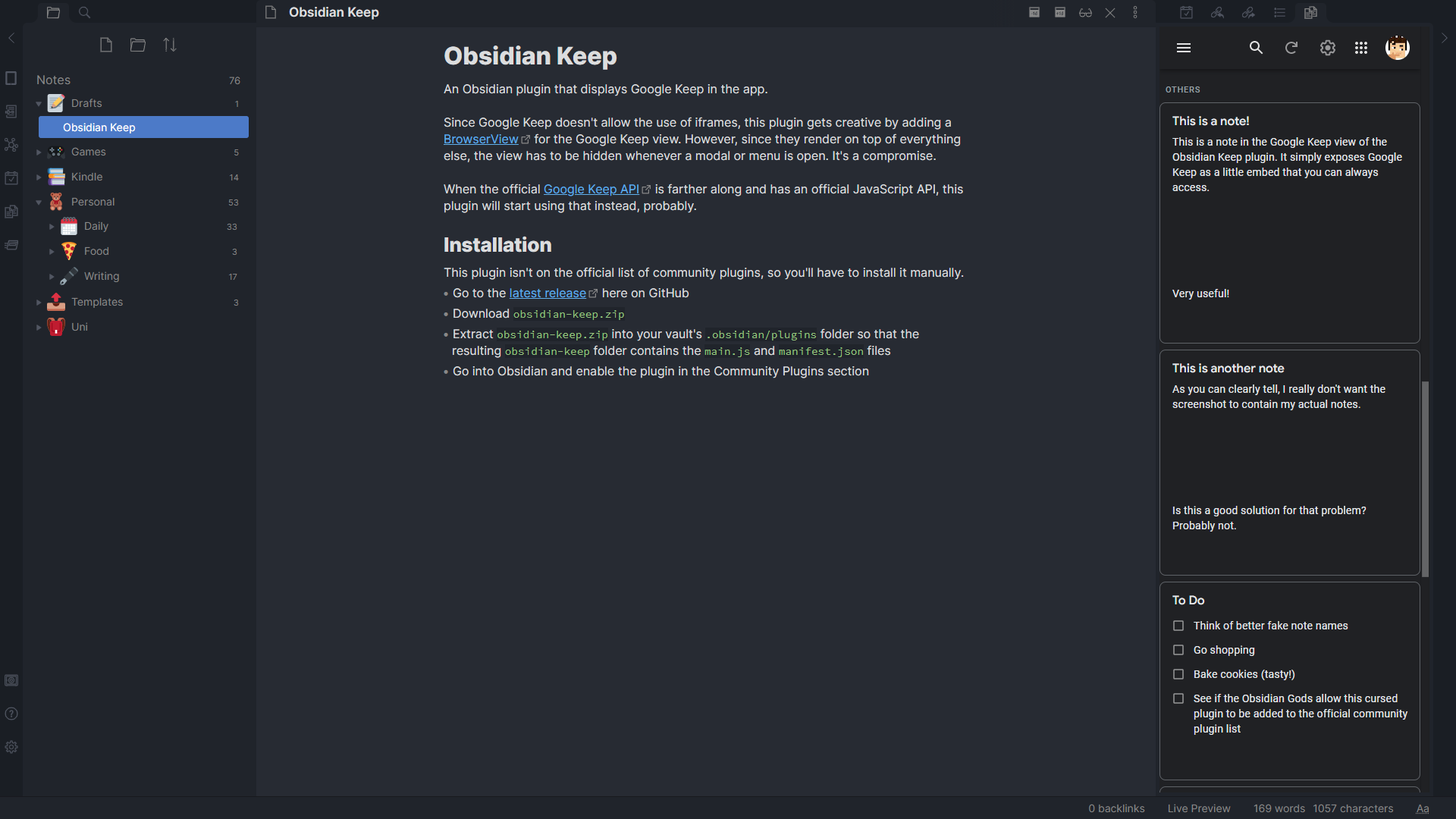mirror of
https://github.com/Ellpeck/ObsidianCustomFrames.git
synced 2024-12-22 13:19:24 +01:00
An Obsidian plugin that turns web apps into panes using iframes with custom styling. Also comes with presets for Google Keep, Todoist and more.
| .editorconfig | ||
| .gitignore | ||
| .npmrc | ||
| esbuild.config.mjs | ||
| LICENSE | ||
| main.ts | ||
| manifest.json | ||
| obsidian-keep.zip | ||
| package-lock.json | ||
| package.json | ||
| README.md | ||
| screenshot.png | ||
| tsconfig.json | ||
| version-bump.mjs | ||
| versions.json | ||
Obsidian Keep
An Obsidian plugin that displays Google Keep in the app.
Since Google Keep doesn't allow the use of iframes, this plugin gets creative by adding a BrowserView for the Google Keep view. However, since they render on top of everything else, the view has to be hidden whenever a modal or menu is open. It's a compromise.
The plan is that, once the official Google Keep API is farther along and has an official JavaScript API, this plugin will start using that instead.
Manual Installation
- Go to the latest release here on GitHub
- Download
obsidian-keep.zip - Extract
obsidian-keep.zipinto your vault's.obsidian/pluginsfolder so that the resultingobsidian-keepfolder contains themain.jsandmanifest.jsonfiles - Go into Obsidian and enable the plugin in the Community Plugins section