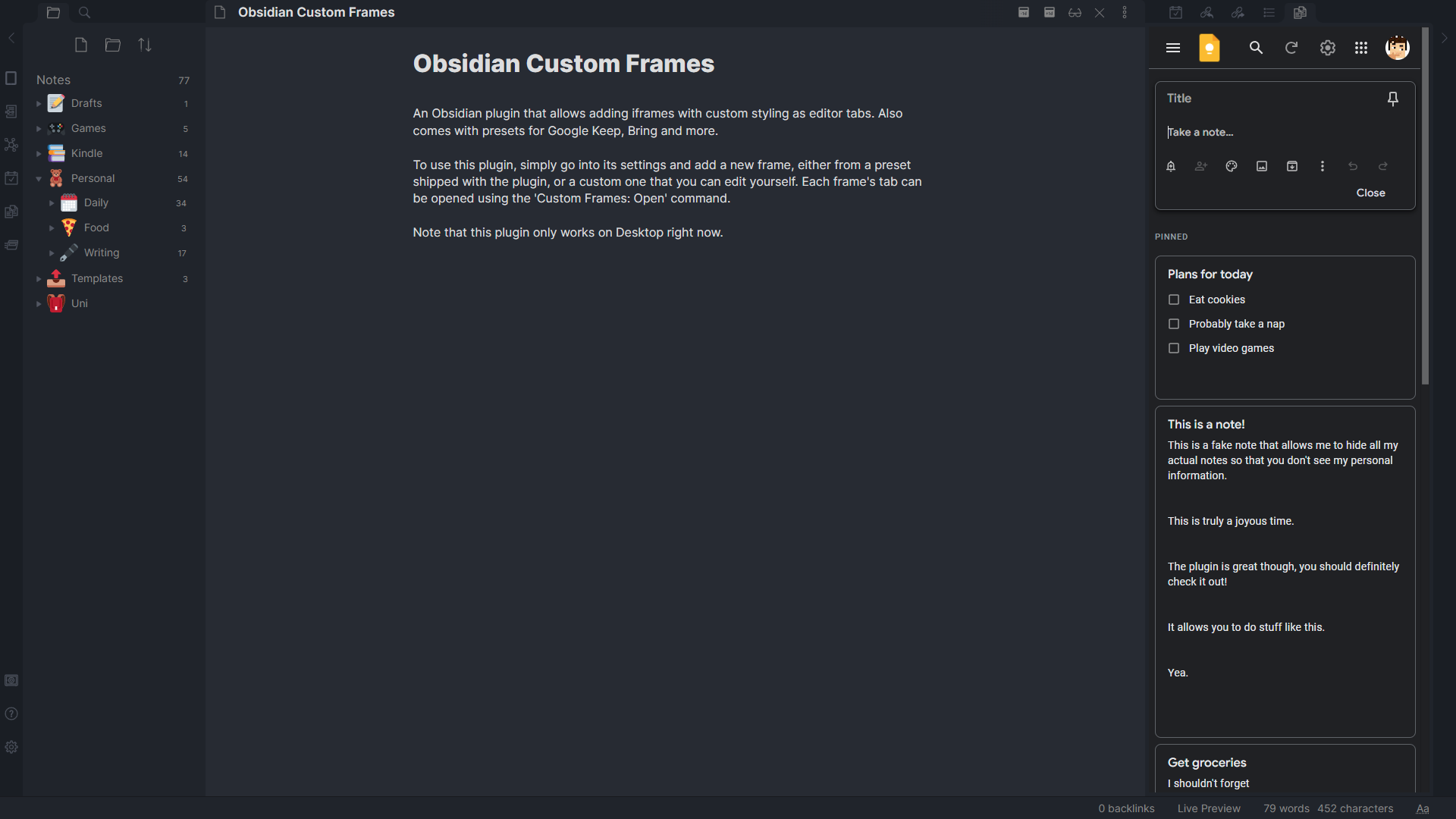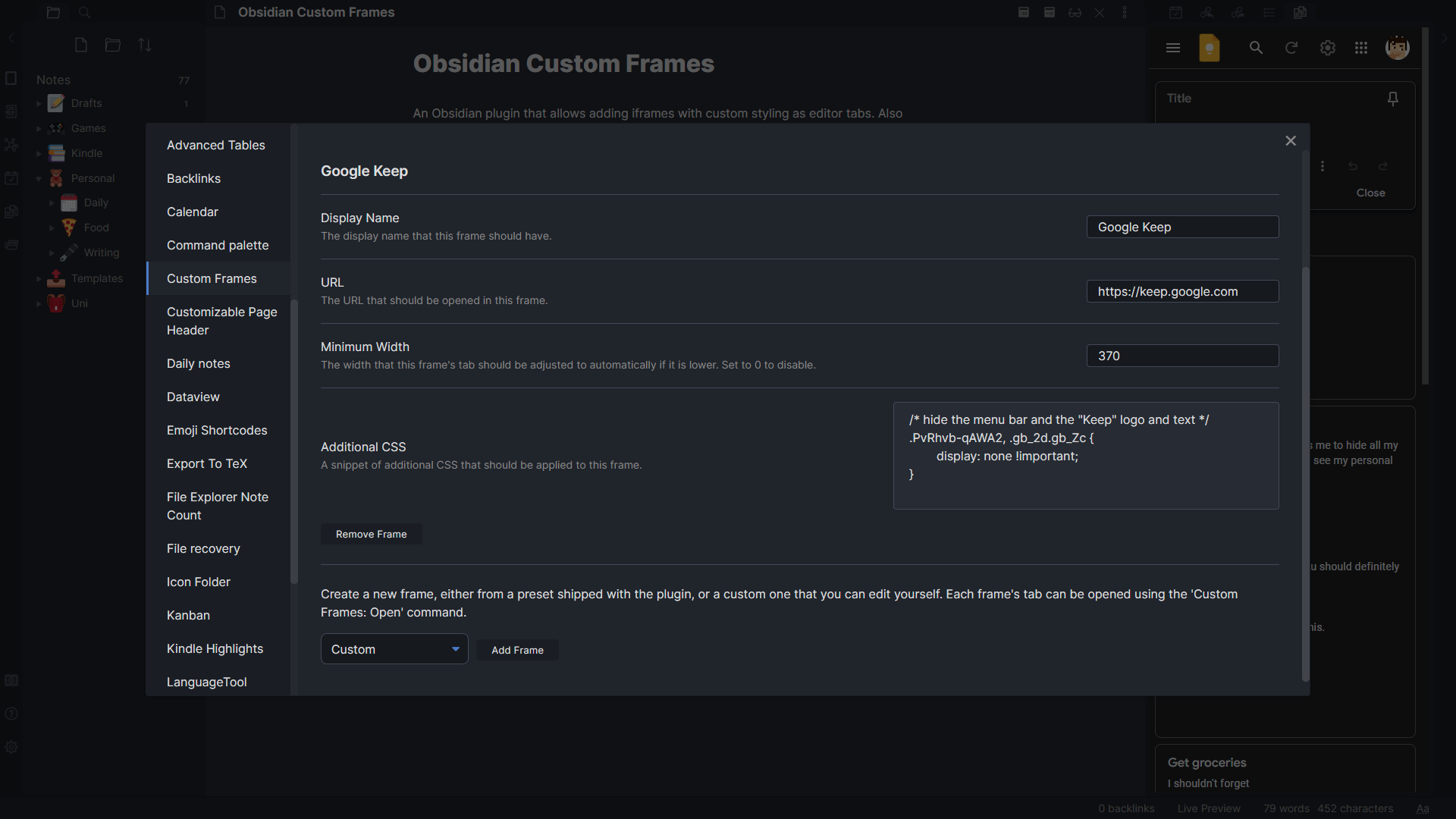1.6 KiB
Obsidian Custom Frames
An Obsidian plugin that turns web apps into panes using iframes with custom styling. Also comes with presets for Google Keep and more.
Usage
To use this plugin, simply go into its settings and add a new frame, either from a preset shipped with the plugin, or a custom one that you can edit yourself. Each frame's tab can be opened using the 'Custom Frames: Open' command.
Note that this plugin only works on Desktop right now.
Presets
By default, Custom Frames comes with a few presets that allow you to get new tabs for popular sites up and running quickly.
- Google Keep, optimized for a narrow side tab
If you create a frame that you think other people would like, don't hesitate to create a pull request with a new preset.
Roadmap
- Allow setting a custom icon for each tab
- Allow displaying custom frames in Markdown code blocks
- Possibly allow executing custom JavaScript in iframes (though security implications still need to be explored)
Acknowledgements
Thanks to lishid for their help with making iframes work in Obsidian for a purpose like this. Also thanks to them for motivating me to turn Obsidian Keep into a more versatile plugin, which is how Custom Frames was born.
If you like this plugin and want to support its development, you can do so via my website. Thanks!