mirror of
https://github.com/Ellpeck/Coroutine.git
synced 2024-10-29 21:10:49 +01:00
71 lines
No EOL
2.9 KiB
Markdown
71 lines
No EOL
2.9 KiB
Markdown
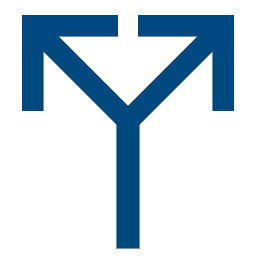
|
|
|
|
**Coroutine** is a simple implementation of Unity's Coroutines to be used for any C# project
|
|
|
|
# Features
|
|
Coroutine adds the ability to run coroutines. Coroutines are methods that run in parallel to the rest of the application through the use of an `Enumerator`. This allows for the coroutine to pause execution using the `yield return` statement.
|
|
|
|
There are two predefined ways to pause a coroutine:
|
|
- Waiting for a certain amount of seconds to have passed
|
|
- Waiting for a certain custom event to occur
|
|
|
|
Additionally, Coroutine provides the following features:
|
|
- Creation of custom events to wait for
|
|
- No multi-threading, which allows for any kind of process to be executed in a coroutine, including rendering
|
|
- Thread-safety, which allows for coroutines to be started from different threads
|
|
|
|
# How to Use
|
|
## Setting up the CoroutineHandler
|
|
The `CoroutineHandler` is the place where coroutines get executed. For this to occur, the `Tick` method needs to be called continuously. The `Tick` method takes a single parameter which represents the amount of time since the last time it was called. It can either be called in your application's existing update loop or as follows.
|
|
```cs
|
|
var lastTime = DateTime.Now;
|
|
while (true) {
|
|
var currTime = DateTime.Now;
|
|
CoroutineHandler.Tick(currTime - lastTime);
|
|
lastTime = currTime;
|
|
Thread.Sleep(1);
|
|
}
|
|
```
|
|
|
|
## Creating a Coroutine
|
|
To create a coroutine, simply create a method with the return type `IEnumerator<Wait>`. Then, you can use `yield return` to cause the coroutine to wait at any point:
|
|
```cs
|
|
private static IEnumerator<Wait> WaitSeconds() {
|
|
Console.WriteLine("First thing " + DateTime.Now);
|
|
yield return new Wait(1);
|
|
Console.WriteLine("After 1 second " + DateTime.Now);
|
|
yield return new Wait(5);
|
|
Console.WriteLine("After 5 seconds " + DateTime.Now);
|
|
yield return new Wait(10);
|
|
Console.WriteLine("After 10 seconds " + DateTime.Now);
|
|
}
|
|
```
|
|
|
|
## Starting a Coroutine
|
|
To start a coroutine, simply call `Start`:
|
|
```cs
|
|
CoroutineHandler.Start(WaitSeconds());
|
|
```
|
|
|
|
## Using Events
|
|
To use an event, an `Event` instance first needs to be created. When not overriding any equality operators, only a single instance of each event should be used.
|
|
```cs
|
|
private static readonly Event TestEvent = new Event();
|
|
```
|
|
|
|
Waiting for an event in a coroutine works as follows:
|
|
```cs
|
|
private static IEnumerator<Wait> WaitForTestEvent() {
|
|
yield return new Wait(TestEvent);
|
|
Console.WriteLine("Test event received");
|
|
}
|
|
```
|
|
Of course, having time-based waits and event-based waits in the same coroutine is also supported.
|
|
|
|
To actually cause the event to be raised, causing all currently waiting coroutines to be continued, simply call `RaiseEvent`:
|
|
```cs
|
|
CoroutineHandler.RaiseEvent(TestEvent);
|
|
```
|
|
|
|
## Additional Examples
|
|
For additional examples, take a look at the [Example class](https://github.com/Ellpeck/Coroutine/blob/main/Example/Example.cs). |